touch命令有两个功能:一是创建新的空文件,二是改变已有文件的时间戳属性。
touch命令会根据当前的系统时间更新指定文件的访问时间和修改时间。如果文件不存在,将会创建新的空文件,除非指定了”-c”或”-h”选项。
注意:在修改文件的时间属性的时候,用户必须是文件的属主,或拥有写文件的访问权限。
语法格式:touch [参数] [文件]
常用参数:
| -a | 改变档案的读取时间记录 |
| -m | 改变档案的修改时间记录 |
| -r | 使用参考档的时间记录,与 –file 的效果一样 |
| -c | 不创建新文件 |
| -d | 设定时间与日期,可以使用各种不同的格式 |
| -t | 设定档案的时间记录,格式与 date 命令相同 |
| –no-create | 不创建新文件 |
| –help | 显示帮助信息 |
| –version | 列出版本讯息 |
参考实例
创建空文件:
[root@xtuos.com ~]# touch file.txt
批量创建文件:
[root@xtuos.com ~]# touch file{1..5}.txt
[root@xtuos.com ~]# ls
file1.txt file2.txt file3.txt file4.txt file5.txt
修改文件的access(访问)时间:
[root@xtuos.com ~]# stat file.txt
file: file.txt
size: 0 blocks: 0 io block: 512 regular empty file
device: 2h/2d inode: 87538717757135273 links: 1
access: (0666/-rw-rw-rw-) uid: ( 1000/ root) gid: ( 1000/ root)
access: 2019-04-07 00:25:34.729216500 0800
modify: 2019-04-07 00:25:34.729216500 0800
change: 2019-04-07 00:25:34.729216500 0800
birth: -[root@xtuos.com ~]# touch -a file.txt
[root@xtuos.com ~]# stat file.txt
file: file.txt
size: 0 blocks: 0 io block: 512 regular empty file
device: 2h/2d inode: 87538717757135273 links: 1
access: (0666/-rw-rw-rw-) uid: ( 1000/ root) gid: ( 1000/ root)
access: 2019-04-07 00:26:13.004116000 0800
modify: 2019-04-07 00:25:34.729216500 0800
change: 2019-04-07 00:26:13.004116000 0800
birth: -
原创文章,作者:校长,如若转载,请注明出处:https://www.yundongfang.com/yun223885.html
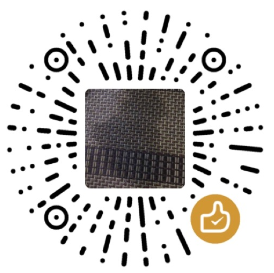 微信扫一扫不于多少!
微信扫一扫不于多少!  支付宝扫一扫礼轻情意重
支付宝扫一扫礼轻情意重