第 1 步:获取 的 openai api
1. 要从 clippy ai 获得智能回复,您需要一个来自 openai 的 api 密钥。要获取 api 密钥,请打开并登录您的 openai 帐户。如果您没有帐户,可以免费创建一个。
2. 登录后,单击右上角的个人资料,然后在此处选择“查看 api 密钥”。
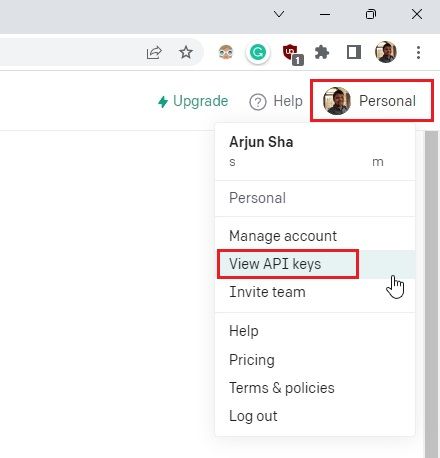
3.接下来,单击“创建新密钥”按钮。
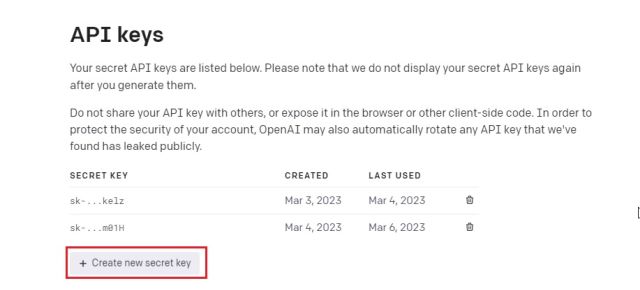
4.现在,复制api密钥,您几乎完成了。请注意,您无法再次查看或复制相同的 api 密钥。因此,建议将 api 密钥粘贴到记事本文件中供以后使用。
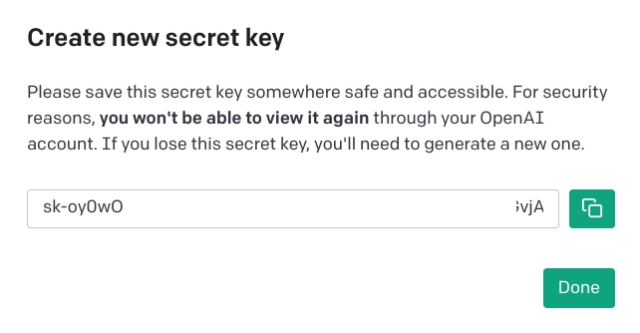
第 2 步:在 windows 11 上安装 ai clippy
1.在windows 11 pc上打开microsoft商店,搜索firecube的clippy()并安装它。
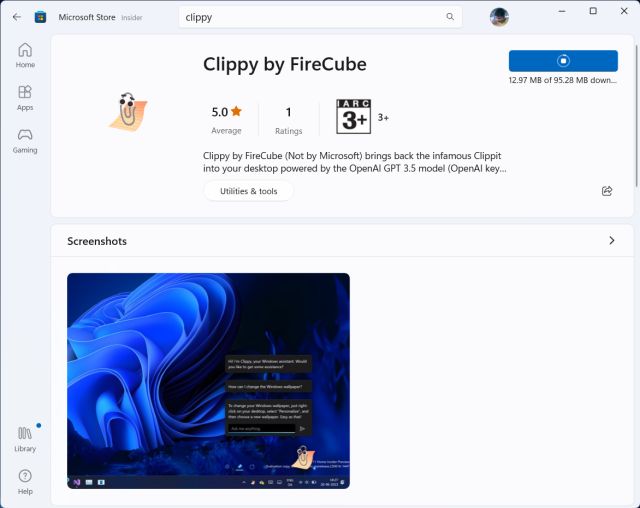
2.之后,在windows 11 pc上启动该应用程序,clippy将出现在屏幕的右下角。

3.现在,打开系统托盘并右键单击clippy以打开其设置页面。
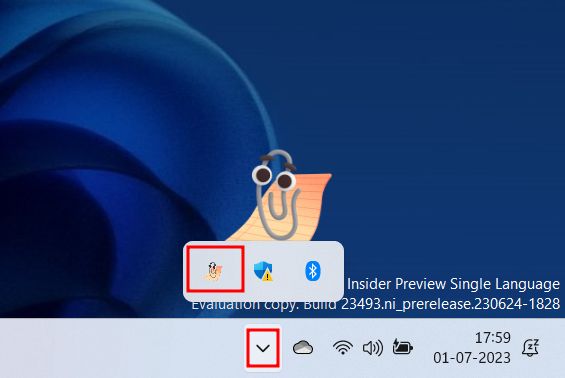
4.在这里,在“openai api”菜单下,粘贴您在上面复制的api密钥,然后单击“保存”按钮。现在,关闭窗口,您就可以开始使用clippy ai了。
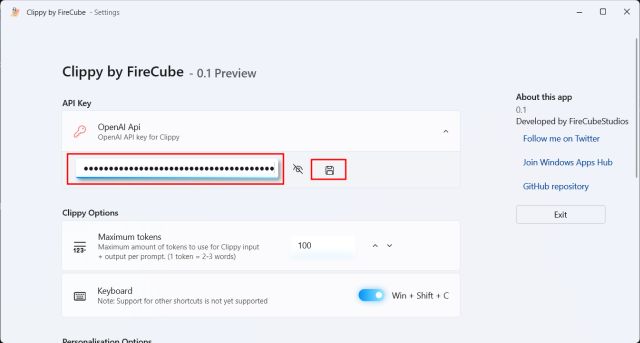
5.现在,单击clippy以通过出现的文本框中的问题开始使用它。如果仍然显示错误,请单击“重新加载”按钮。
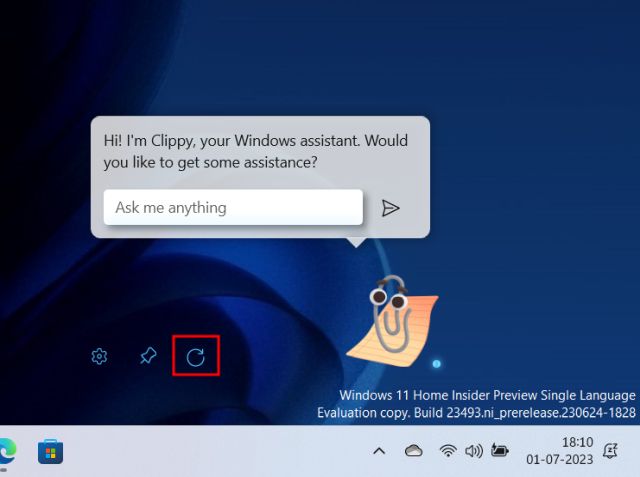
6.你有它!您可以与clippy聊天,并直接从windows 11桌面上的chatgpt获取所有答案。您也可以按“windows shift c”快速激活clippy。
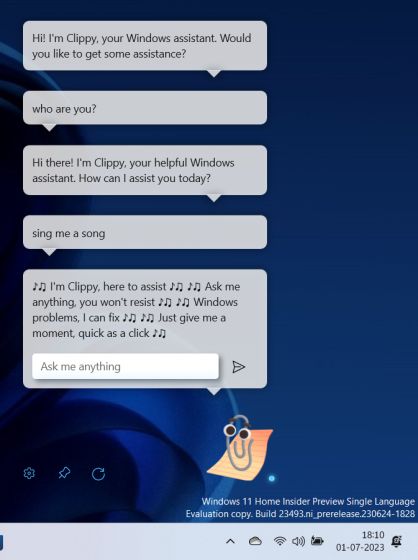
原创文章,作者:校长,如若转载,请注明出处:https://www.yundongfang.com/yun237872.html
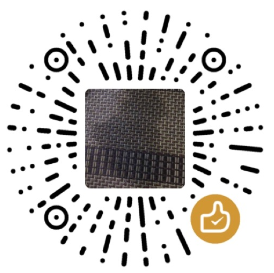 微信扫一扫不于多少!
微信扫一扫不于多少!  支付宝扫一扫礼轻情意重
支付宝扫一扫礼轻情意重