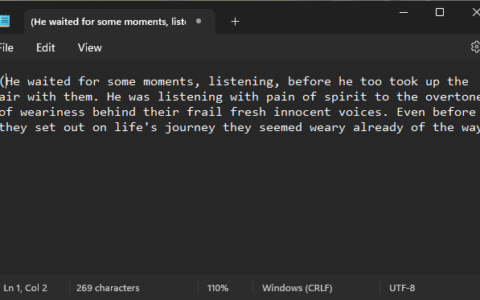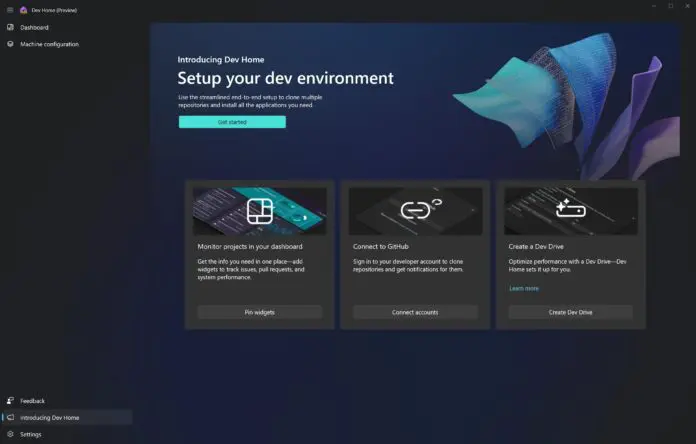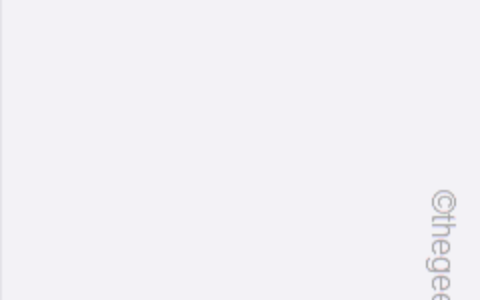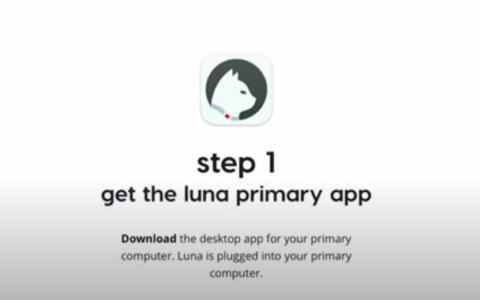apple在iphone app store中推出了用于隐私保护的新“营养标签”。使用这些标签,您可以快速了解应用程序如何跟踪您或使用您的个人数据。这是查看设备上已有应用程序的隐私策略的方法。
首先,在iphone上打开app store。在app store中,点击屏幕右上角的个人资料图像。
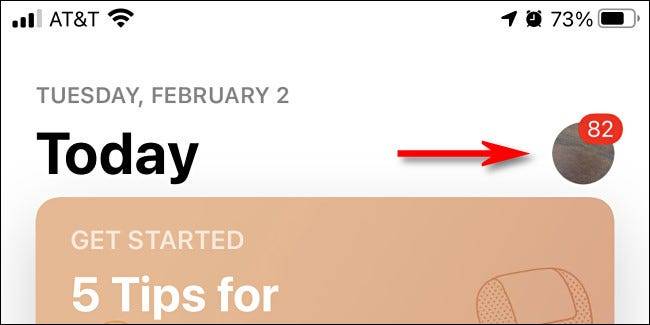
在您的个人资料中,点击“已购买”,然后选择“我的购买”。
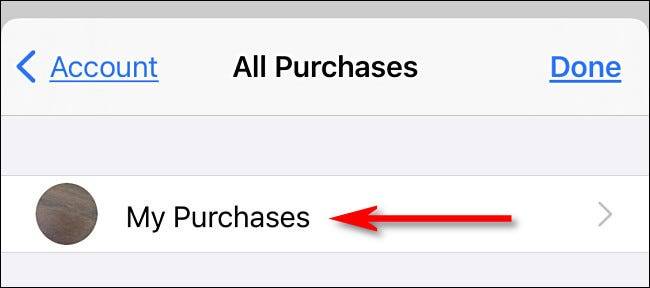
接下来,您将看到已购买或下载到iphone的每个应用程序的列表。滚动浏览列表,然后点击您要检查其隐私策略的图标。
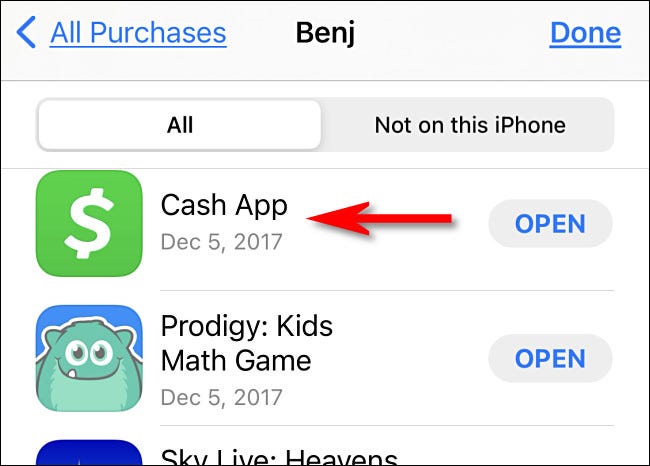
点击图标后,您将被带到该特定应用程序的“ app store”页面。向下滚动页面,直到看到“应用程序隐私”部分。在这里,您会在“用于跟踪您的数据”和“链接到您的数据”等部分中查看应用程序如何跟踪您或如何使用您的数据的摘要。
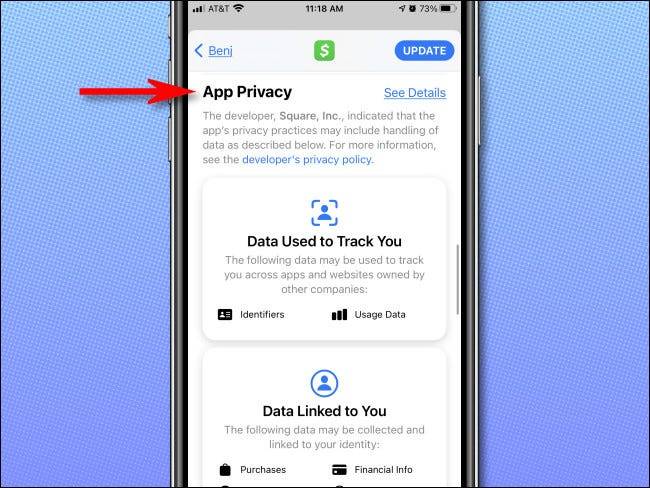
要查看有关隐私标签及其涵盖内容的更多详细信息,请点击“应用程序隐私”标题旁边的“查看详细信息”。
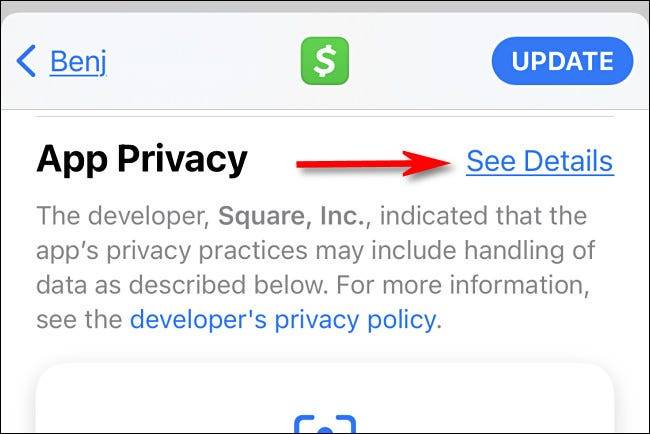
在“应用程序隐私详细信息”页面上,您将获得有关应用程序存储哪些信息以及如何使用的详细清单。
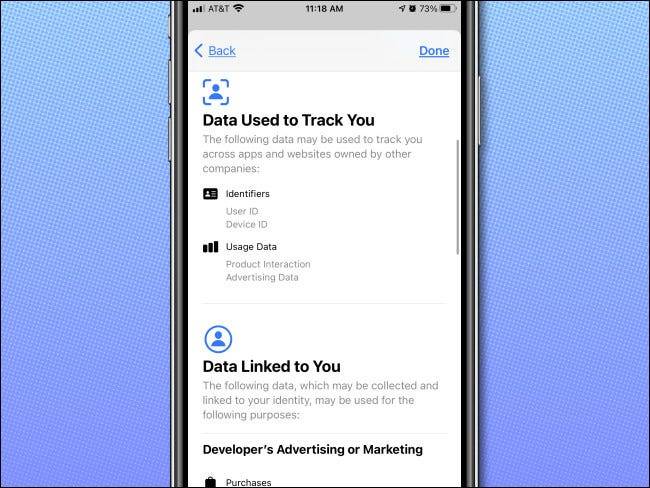
完成后,点按两次“返回”,然后返回购买的应用程序列表。要检查其他应用,请点击其图标并重复上述过程。如果您不喜欢自己看到的内容,可以随时从iphone中删除该应用程序。祝你好运!
原创文章,作者:校长,如若转载,请注明出处:https://www.yundongfang.com/yun38461.html
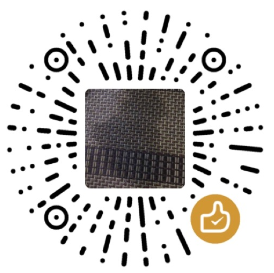 微信扫一扫不于多少!
微信扫一扫不于多少!  支付宝扫一扫礼轻情意重
支付宝扫一扫礼轻情意重