apple向开发者推出ios 15及,除了ios 15及ipados 15外,今天apple也推出watchos 8、tvos 15及macos monterey 12 public beta 3。

值得一提,今次更新特别对储存空间少于500 mb 的装置作出优化,即使不足500mb 也可进行更新。

专注模式介面改动
专注模式介面现在将「联络人」分拆出来,用户可以直接选取容许听或收到哪些人的信息,即使进入特定模式也不会被忽略。
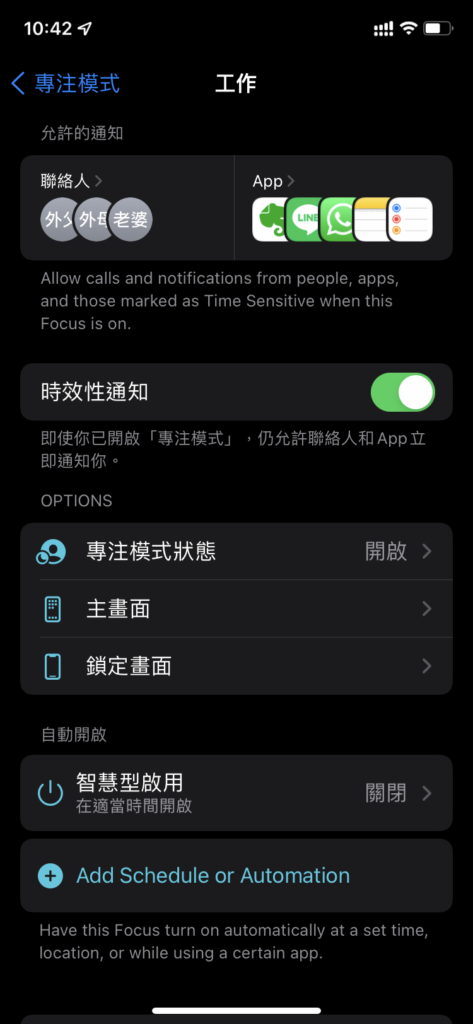
safari 更一致的体验
在ios 15 beta 1 开始,safari 的address bar 改到下方位置,但search 却在介面上方位置,令人无所适从。而从beta 3 开始,search bar 会出现在keyboard 介面上方,即屏幕下方位置。
另外,reload 网页要用横向模式才会显示reload button,而用户从beta 3 开始可通过长按tab 从选单中选用reload 重新载入网页。
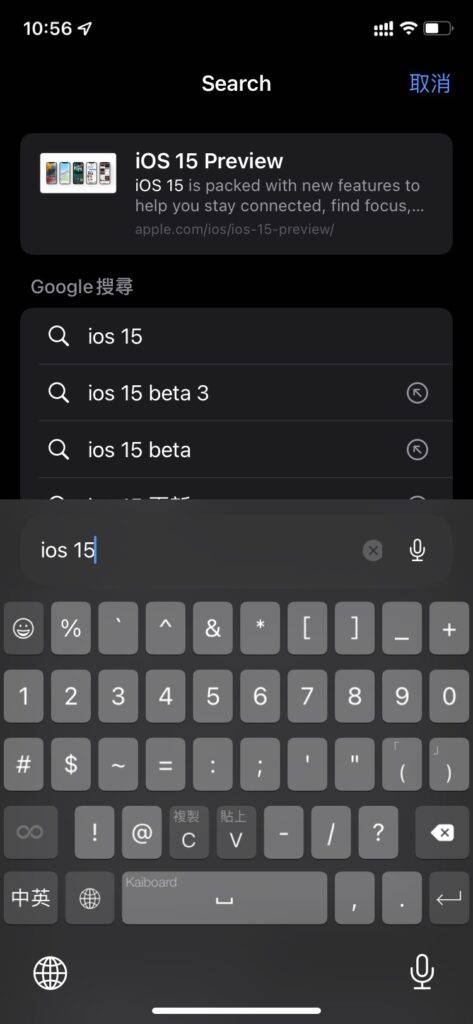
app store 出现新的欢迎画面,当中提到加入了新的app store widget 方便查看编辑推广内容及更易找到ios safari 专用的extension。

reset 重置新改动
有时想更换iphone 或因为问题而需要将iphone 重置,现在用户可在设置内找到transfer or reset iphone。

原创文章,作者:校长,如若转载,请注明出处:https://www.yundongfang.com/yun60803.html
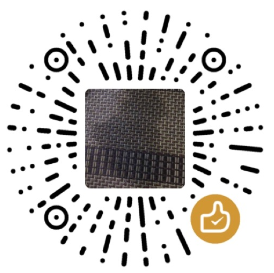 微信扫一扫不于多少!
微信扫一扫不于多少!  支付宝扫一扫礼轻情意重
支付宝扫一扫礼轻情意重