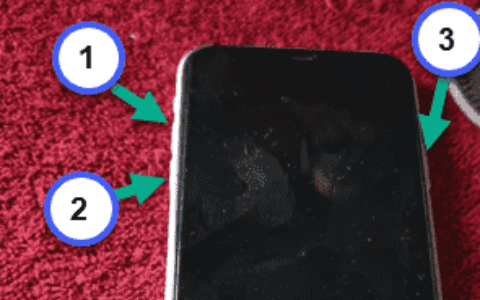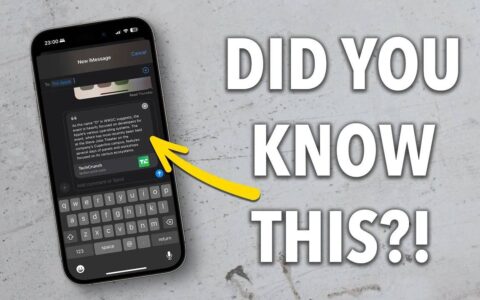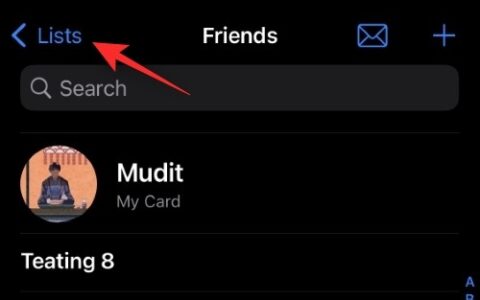苹果的iphone 12 产品开始,已经加入了 支持,让用户可以使用最快的网络,不过到底如何可以用尽iphone 的5g 表现?其实是需要设置的,否则还是有一定限制,现在就为各位讲解一下如何使用。

1. 全程使用5g
苹果的5g 预设为自动模式,让系统判断用户何时需要5g 才真正使用5g 网络,否则待机时一般会使用4g,目的是为了节省电量,不过对于何时真正使用5g,有时系统可能会错误判断,如果用户是希望时时刻刻都使用5g 的话,就需要手动打开。
1:首先进入设置,流动网络

2:再按你正使用的号码或流动数据选项

3:点击语音与数据

4:选择「开启5g」

2:允许使用更多数据
由于5g 的速度表现,在网络正常情况下,有接近wi-fi 的体验,因此facetime 或串流的影片,解像度都可以有明显提升,只要在设置中,打开允许使用更多数据,就可以使用1080p 进行全高清视像对话,甚至icloud 是会备份更高质素的档案。
1:首先进入设置,流动网络

2:再按你正使用的号码或流动数据选项

3:点击数据模式

4:点选5g 时允许更多数据,就可以了。
原创文章,作者:校长,如若转载,请注明出处:https://www.yundongfang.com/yun99762.html
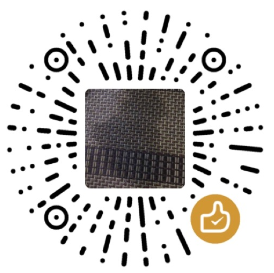 微信扫一扫不于多少!
微信扫一扫不于多少!  支付宝扫一扫礼轻情意重
支付宝扫一扫礼轻情意重