ios 16 的photo 加入了很多新功能,当中最特别的一项就是复制出照片里的人像,并去除背景。使用这项功能需要a12 或以上的装置,那就是iphone xr、xs 或以上。
使用方法
1:进入photo app,直接开启含人像的图片。
2:用手点着主要人物,这时会出现「复制」选项。

3:到imessage、图像处理、文书处理、忘备录或fb messenger 可直接贴上,图片会去除背景。
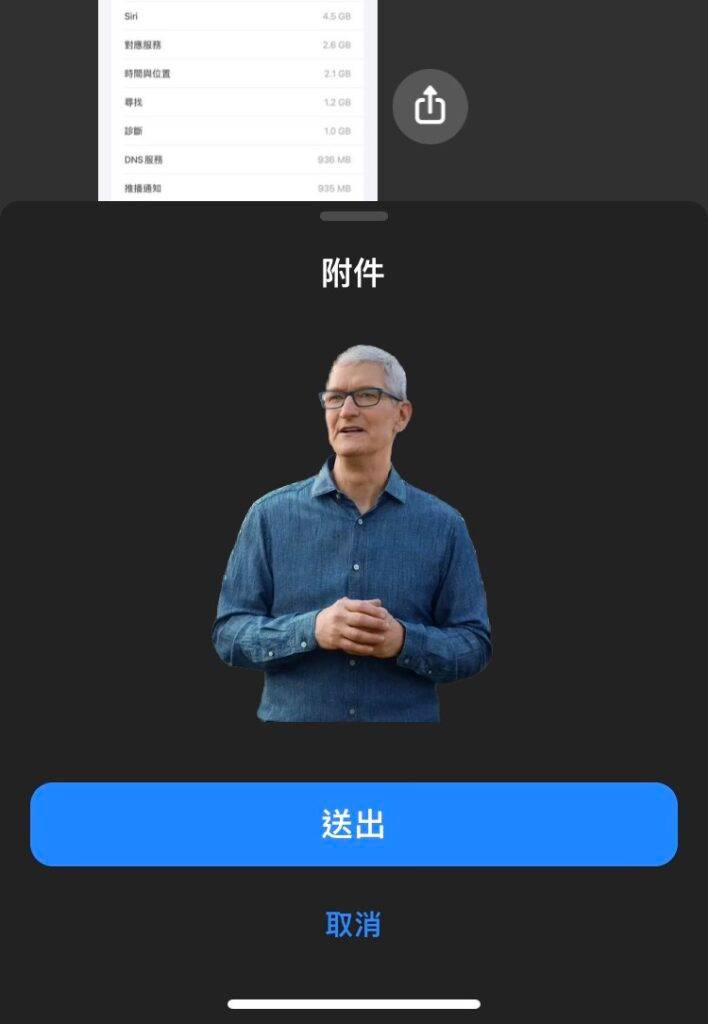
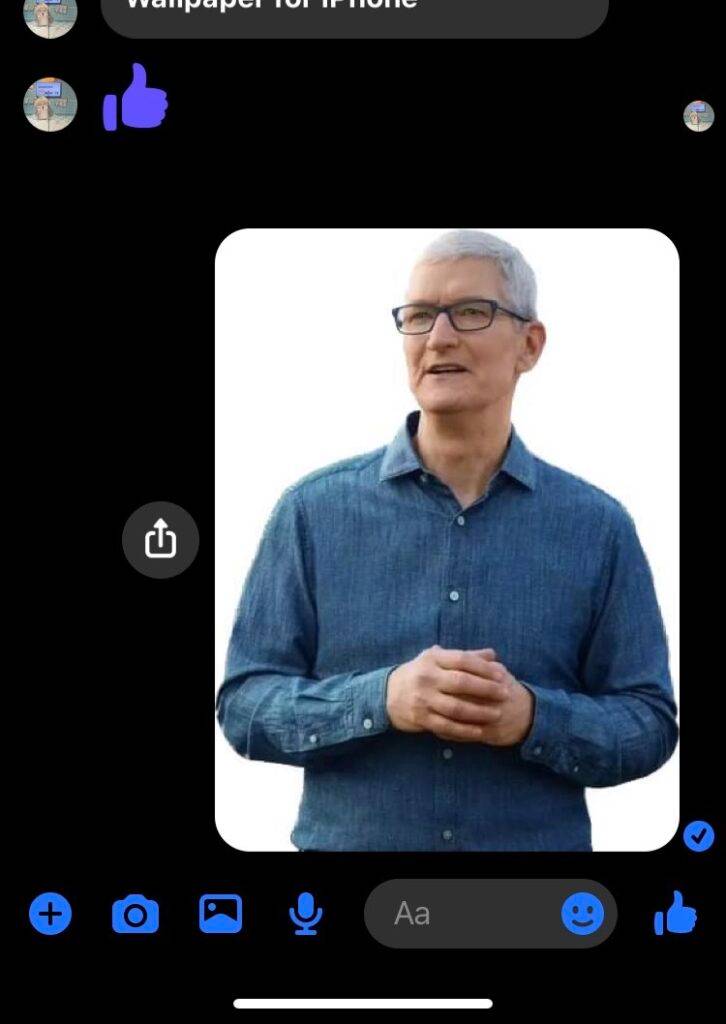
原创文章,作者:校长,如若转载,请注明出处:https://www.yundongfang.com/yun170281.html
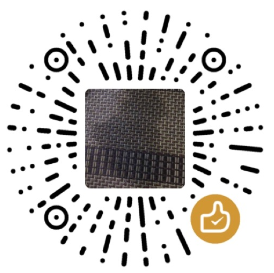 微信扫一扫不于多少!
微信扫一扫不于多少!  支付宝扫一扫礼轻情意重
支付宝扫一扫礼轻情意重 





